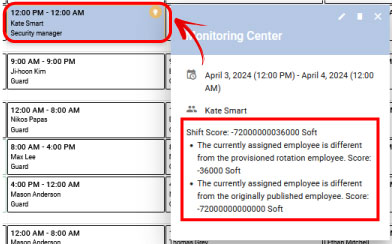Normally, published schedules should remain unchanged since they have already been shared with employees. However, in exceptional situations, such as when an employee is sick, changes may be necessary.
Adjustments can be made to shifts in upcoming time periods that have been published, but not to historical shifts.
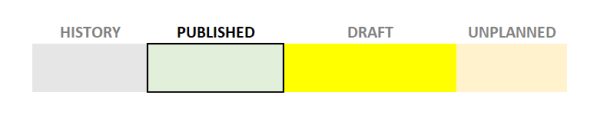
The schedule may undergo various types of changes:
- Changed/Removed Shift: This includes modifications to the shift hours, location, or the deletion of a shift.
- Unassignment from a Shift: Removing an employee from a previously assigned shift.
- Additional Shift: This includes extra shifts added to the published area
- Changed Assignment: Alterations made when replacing an employee from a shift.
Because of the changes, the overall schedule score may be recalculated, and in this case the system will identify any conflicts that may have been caused by the changes.
Assignment changes can be made in two ways:
- Manually
- With Auto-Rescheduling – when making changes to the published schedule, the goal is to minimize the number of changes. Users with access to the AI-scheduling can use it for non-disruptive replanning, which aims to find solutions with minimal changes to the schedule. To run Auto-rescheduling, click on the Reschedule button on the Scheduling page.
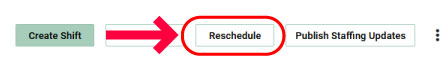
Shifts with altered assignments that need to be published will be clearly highlighted with blue. The system will assign negative score (Soft) for each published shift with staffing changes, which will be removed after their publishing.