This section of the Overview page provides the division’s schedule for the current day, displayed in a grid format. Each shift in today’s schedule includes the following information:
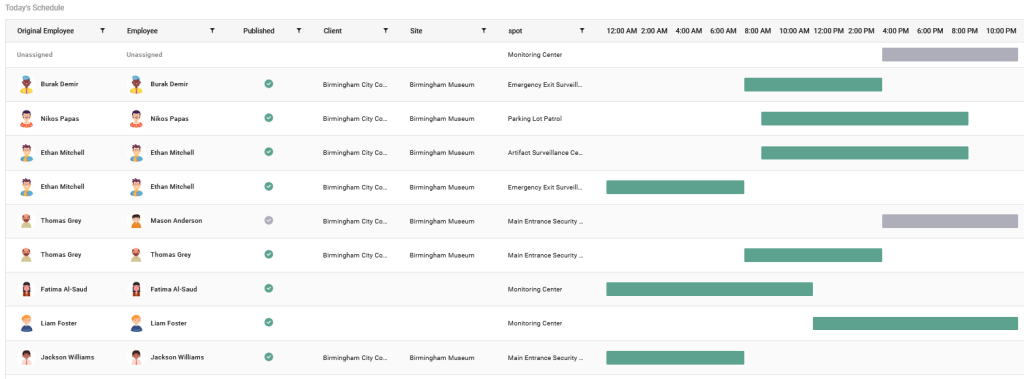
1. Original Employee: The employee to whom the shift has been notified. The value will be ‘Unassigned’ if no employee has been informed to work this shift.
2. Employee: The employee selected to work the shift. If this differs from the original employee, it indicates an unpublished staffing change.
3. Published Status: A green checkmark signifies a published shift with no changes in the assignment, while a grey checkmark indicates staffing changes within the shift. No mark indicated an unpublished unassigned shift.
4. Client: The client associated with the spot where the shift is to be completed (if exists).
5. Site: The specific site where the shift is scheduled (if exists).
6. Spot: The spot designation where the shift is scheduled.
7. Timeline: Displays the shift’s start and end times.
The information in the grid can be sorted by clicking on the funnel icon in the corresponding column header. A green color indicates a published shift with no changes in the assignment, while grey denotes staffing changes within the shift or an unpublished unassigned shift.




