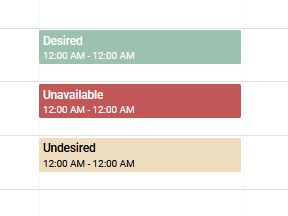By default, all employees are initially designated as available throughout the entire day, with no specified preferences.
Within the system, you have the flexibility to define the following:
- Unavailable: Indicates that employees cannot work and have time off during these periods.
- Desired: Signifies that employees prefer to work during these time slots.
- Undesired: Denotes time slots when employees would rather not work.
Availability/preferences may apply to the entire day or specific hours. In the case of specific hours, multiple availability/preference entries may exist for a single day.
Scheduling Impact:
When an employee is marked as “unavailable,” the system will prevent them from being scheduled for a shift during that period. Preferences, on the other hand, are taken into account, but there is no guarantee that assignments will align with those preferences.
Visualization:
Availability/preferences are color-coded in the grid as follows:
- Red: Unavailable
- Blank: Available
- Green: Desired
- Yellow: Undesired