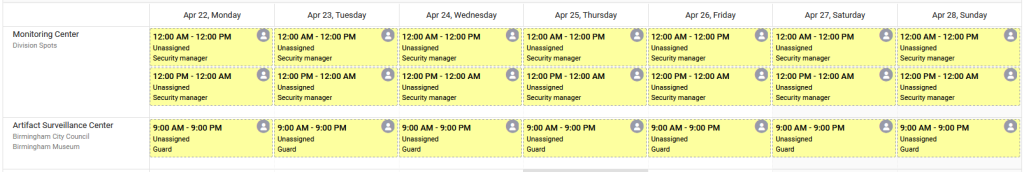Shifts can also be created from existing rotations.
To generate shifts from rotations, go to the Scheduling page and click on the “Provision” button.

A pop-up form will appear, where you need to enter the following details:
- Provision start and end: This defines the time period for which you want to generate shifts.
- Rotation start offset: The default value is 0, indicating that you want to start generating shifts from the first shift of the rotation. You can enter an offset to begin generating shifts from a specific shift within the rotation. For example, 0 shifts offset means generating shifts starting from the 1st shift of the rotation. 2 shifts offset means generating shifts starting from the 3rd shift of the rotation
- Company division: This is pre-selected.
- Spot: You can choose all the spots or select specific spots as needed.
- Rotations for each selected spot
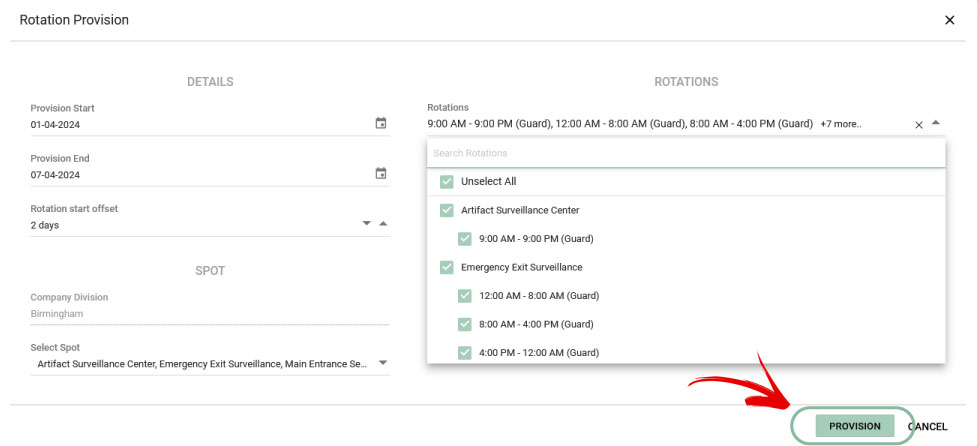
After filling in the required information, click the “Provision” button to confirm and generate the shifts. The newly generated shifts will appear in the Scheduling area as “Unassigned”.