The objective of auto-scheduling is to find the most efficient solution for creating work schedules within the constraints of available time, resources, and rules. It aims to balance the needs of the business, the preferences of employees, and regulatory requirements and to achieve a harmonious and effective schedule in a short time period.
To ensure effective auto-scheduling, accurately defining constraints is crucial. It’s essential to emphasize that in certain situations, feasible solutions may not be achievable. This could be a result of insufficient resources or incorrectly defined rules. In such cases, the solver identifies the best solution within a specified timeframe based on the highest score.
To run auto-scheduling for a Draft period, you shall click on the “Schedule” button on the Scheduling page.

For a Published period, you shall click on the “Reschedule” button on the Scheduling page.

The solver will begin working to find the best solution and the Schedule/Reschedule button will be replaced with “Terminate Early“.
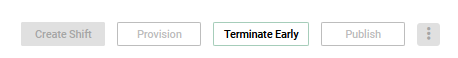
You may want to terminate the solver if:
- There is insufficient time available.
- The score has not significantly improved during a certain timeframe.
Otherwise, the solver will automatically stop if it cannot find a better solution or after running for 2 hours.
You may want to rerun the solver if:
- A better score is desired.
- There are changes in the schedule.
- There are alterations in the staff, such as new employees or changes in their availability/preferences.
- Changes occur in other planning parameters, like employment rules, skills, or categories.




