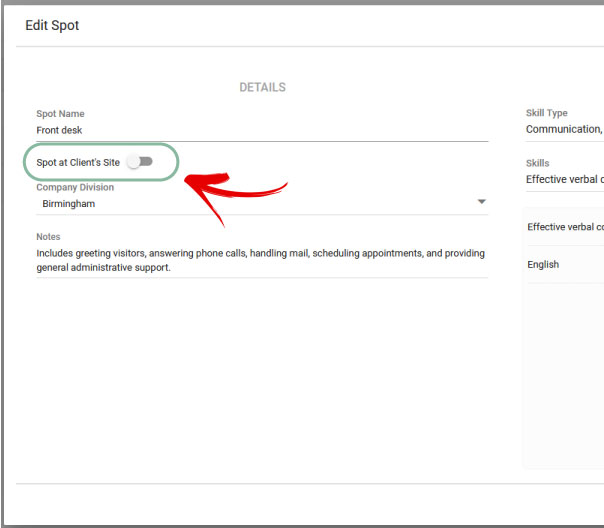Spots are specific locations or areas where employees are scheduled to work. Spots can be categorized into two types: those associated with the Company or those associated with the Company’s clients.
All users can view spots from upper, own, and subdivision levels. Division Admins have the authority to manage spots within their own divisions and sub-divisions, while the Global admin manages all spots within the system.
Accessing the Spots Page:
Click on “Spots” in the menu to access the Spots page. This page lists all spots within the company divisions accessible to the user.
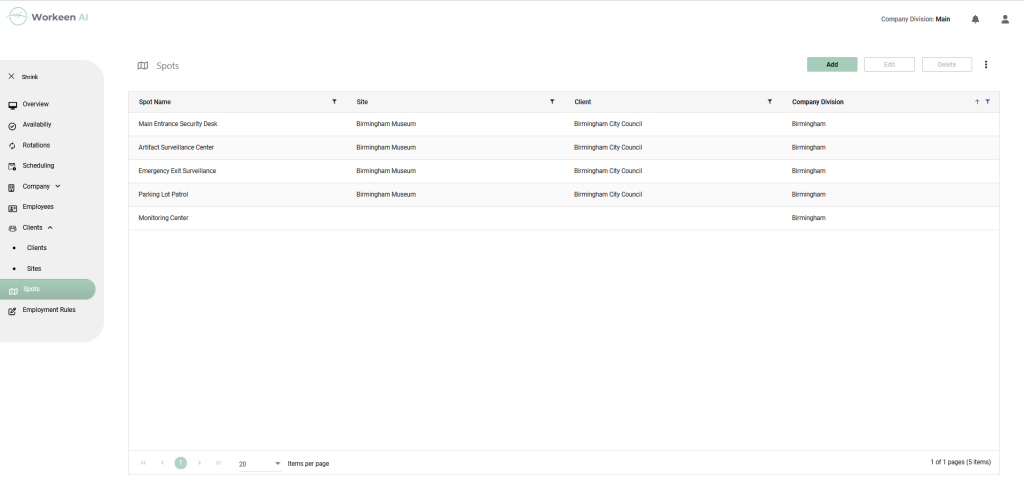
For each spot, you can view its Name, the associated Site/Client (for spots at Client’s sites), and Company division. The information can be filtered by clicking on the corresponding Funnel icon in the grid.
Viewing Spot Details:
To view detailed spot information, double-click on the spot in the list.
Adding and Modifying Spots:
As a Global or Division Admin, you can add and modify spot data.
Adding a Spot:
To add a spot, click “Add.” A pop-up form will appear.
Provide Spot Details, including:
- Spot Name
- Type of Spot (in-house or at Client’s site)
- Company Division
- Spot Skills – with levels of importance: Must-have or Good-to-have (optional)
If Spot at Client’s site (Read more about spot types on the page Clients, Sites and Spots):
- Client
- Site
Please be aware that there are limitations on which divisions you can associate the spot with, and this association impacts the spot’s accessibility to users at lower levels.