Accessing User Page: Click on Users in the menu to access the Users page. This page lists all users, displaying their names, roles, and company divisions.
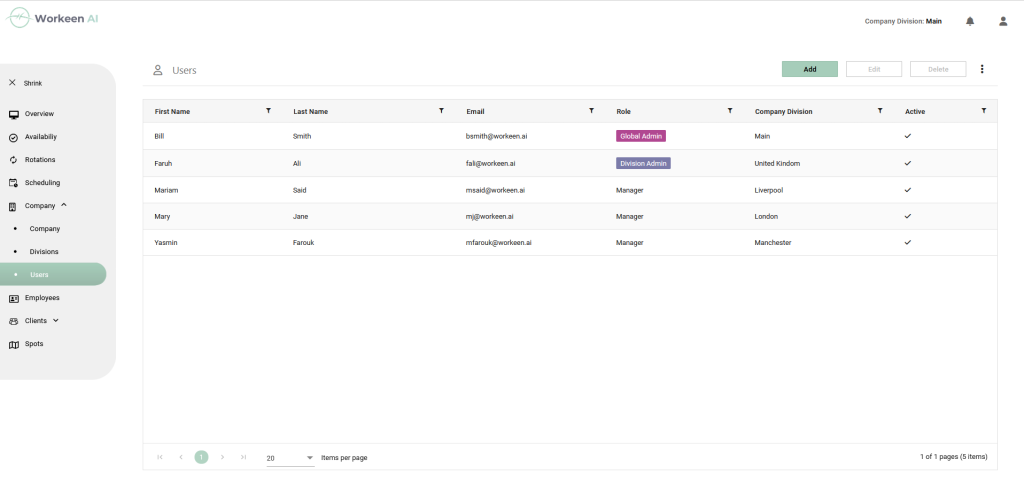
Creating or Editing Users:
Click “Add” to create a new user or “Edit” to manage the data of a selected user. The form that appears includes the following fields:
- First Name
- Last Name
- Role
- Company Division
- Contact details (optional)
- Password
Assigning a Division: You can assign one division of any level to the user. Users will have data management rights, according to their roles, for all bottom-level divisions accessible to them.

Password format: must be between 8 and 20 characters and must have at least 1 lower case letter, 1 upper case letter, 1 number and 1 special character (@$!%*?&).
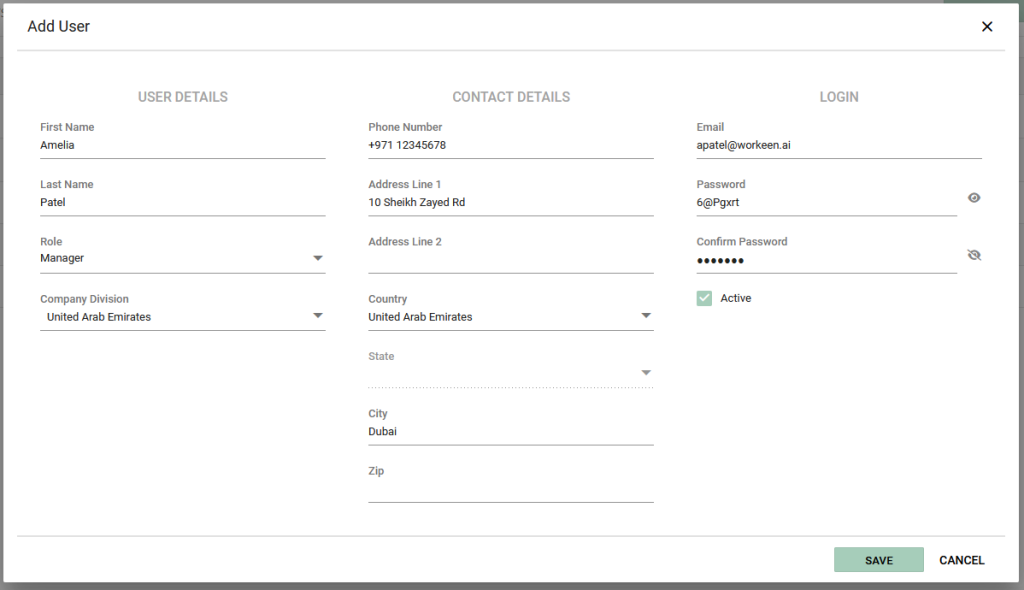
User Deactivation:
To deactivate a user, uncheck the “Active” checkbox. The user won’t be allowed to login.
Sharing Credentials:
Once users are created, you should share their login credentials with them.
Division Admins’ Permissions:
Division admins have the ability to create other division admins or managers for their division and its subdivisions, if any. More details about user roles are available in Users and Roles.




