Skills are a critical element used to schedule employees according to their qualifications and capabilities. Read how skills are used in the system here. Skills are established at the company level and, once added by the global admin, are accessible to all system users in a read-only format.
Accessing Skills:
Click on “Skills” in the menu to open the skills page. Here, skills are organized into Skill types, presenting a list of skill types and skills. Click on a skill type in the list to view the skills of that type.
All users, regardless of their roles, can access and view skills, as well as the details of a selected skill/skill type by double-clicking on them.
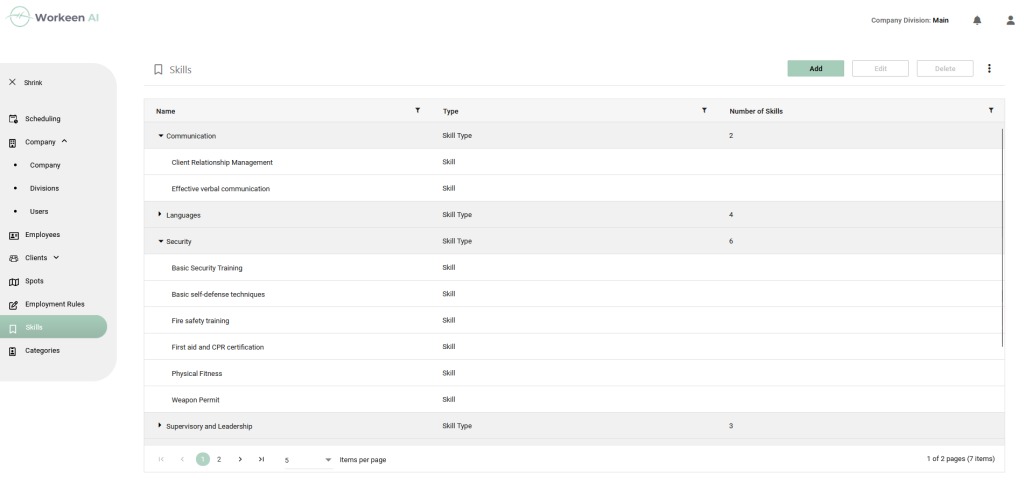
Managing Skills
Only Global admin has the authority to manage skills.
Adding Skills and Skill Types:
To add a skill or skill type, click the “Add” button.
Please note that you should first create skill types before adding individual skills.
A form will appear with the following fields:
- Type – choose between “skill” and “skill type”
- Skill type (for skills only)
- Name of the skill/skill type
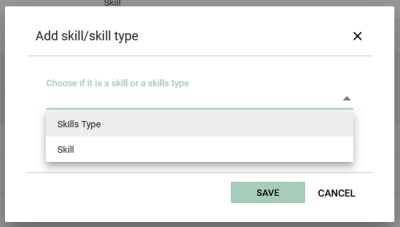

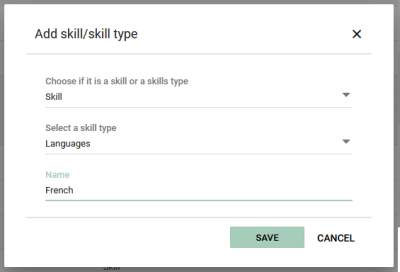
Editing and Deleting Skills:
To edit a skill/skill type, either select it in the list and click “Edit,” or double-click on it.
To delete a selected skill or skill type, click on “Delete.” However, note that deletion is only possible if the skill or skill type is not in use within the system.





