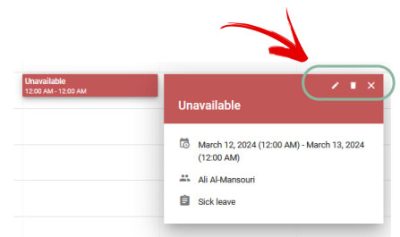Accessing the Availability Page:
When you click on “Availability” in the menu, you’ll be directed to the corresponding page where you can create and manage employee absences as well as their preferences for desired and undesired time slots. Users of all types have the ability to manage the availability and preferences of employees within the bottom-level divisions accessible to them.
Upon opening the page, you’ll encounter a grid displaying the availabilities and preferences of employees. Initially, it shows availability and preferences for all employees in the current week. You can select a different week, switch to another company division (if applicable), and narrow down the data by choosing specific employee(s).
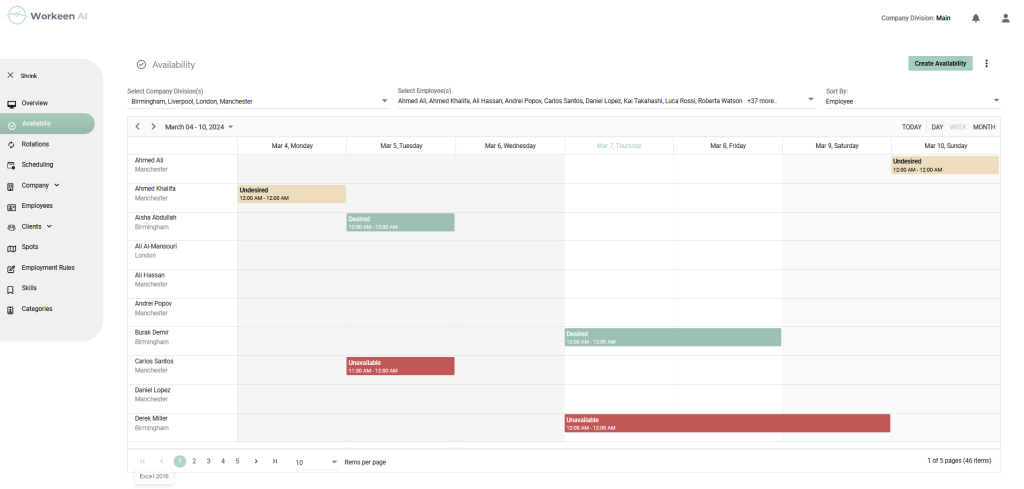
The default view is weekly, but you also have options for daily and monthly views. You can switch between these views by clicking on the day, week, or month tabs, respectively.
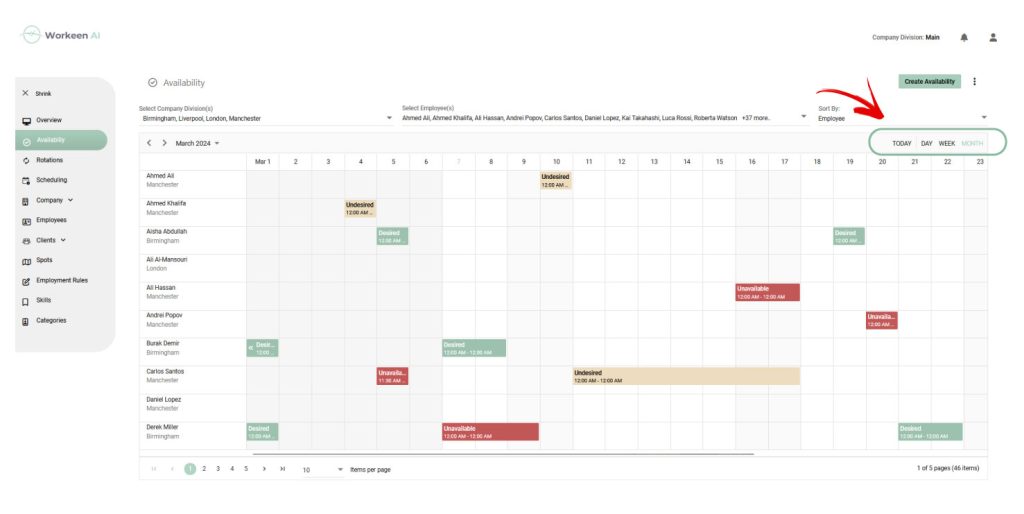
Viewing Availability Details:
There are two methods to view details of an availability/preference:
- Double-click on the availability to open a page displaying its details.
- Single-click on the availability, and a quick view will appear. Within this view, click on the icon for editing to see availability details.