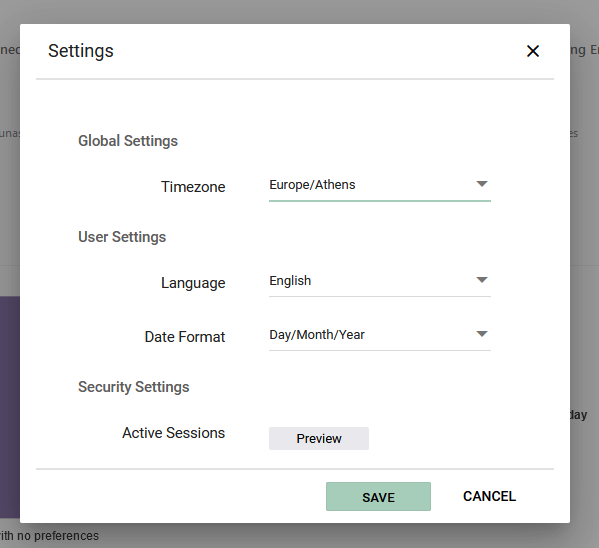Accessing Settings: Click on “Settings” located in the top panel. This action will open a settings form for your account.
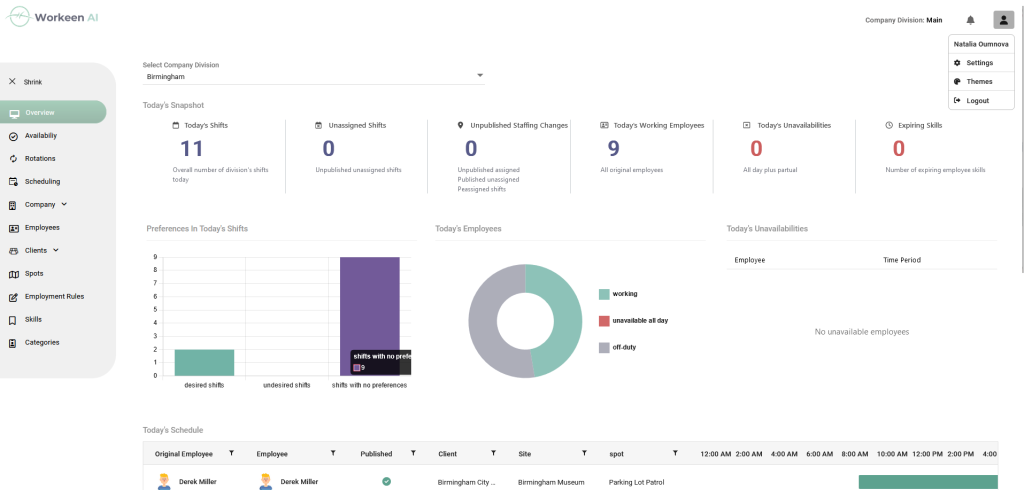
Setting the Time Zone: In this form, you should select the Time Zone for your company. It’s important to note that the Time Zone is a global setting, affecting all company divisions. Any changes made to this setting will apply uniformly across all divisions.
Language and Date Format: The remaining settings in this form are specific to your local user preferences, including Language and Date Format. These settings ensure that your experience with the system aligns with your preferred language and date format.