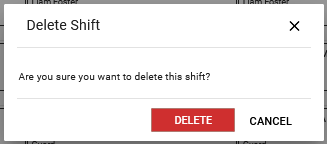Editing a Shift
To edit a shift, click on the shift box in the scheduling page to see a quick view and then click on the Edit icon.
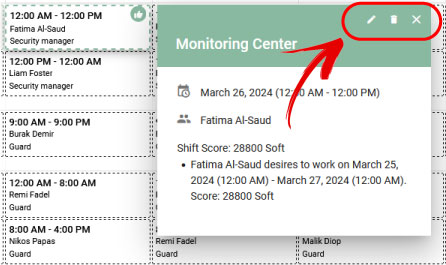
A pop-up form will appear, allowing you to make changes.
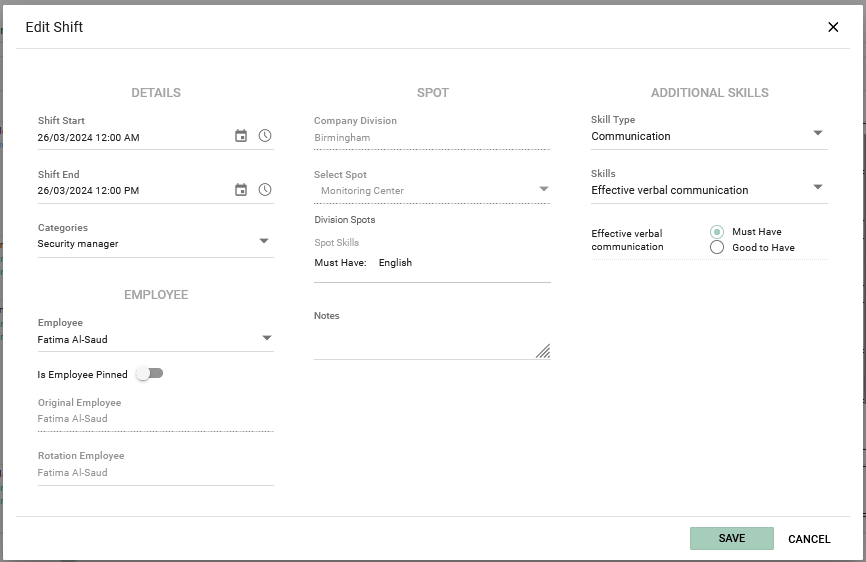
Deleting a Shift
To delete a shift, click on the shift box in the scheduling page to see a quick view, and then click on the Delete icon.
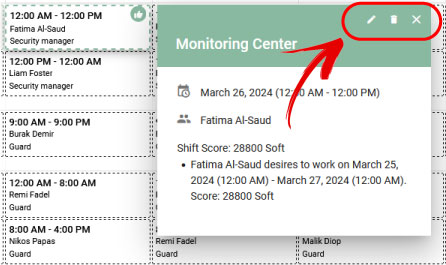
Confirm the deletion by responding positively to the confirmation message.